This is a Duck / Gate Audio Trigger utility.
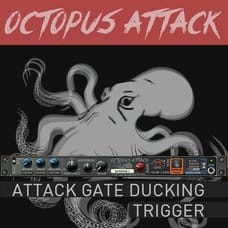
This device can basically be used as a Noise Gate.. but Gate effects can do much more.. And it’s more interesting than that!
The device has two modes; working as both a Gate effect and for Ducking (in 4 additional modes).
With GATE, you can use the device as a Noise Gate (also known as Gate). A gate attenuates signals that register below a threshold. A gate can shape a sound by turning up the threshold so that it cuts off reverb or delay tails, or truncates an instrument’s natural decay. Producers have been using gates for years; from the disco boom of the mid 70’s to later various styles of music. A Gate transforms an audio signal into a rhythmic jumping sound.
With DUCK, you can decrease your signal level for a specified time. Ducking is a very popular technique that is widely used in almost all areas of music and audio production. Ducking attenuates the signal above a defined threshold level. It is primarily used for dropping the signal level down temporarily. As an example, Ducking can also help to place vocals or leads within deep reverb or long delay tails.
Octopus Attack Gate Ducking Trigger helps you to experiment with sounds (try using it with pads, leads, vocals, and drums).
Octopus Attack works in 4 additional modes:
– MANUAL TRIGGER (Trigger the Gate or Ducking manually),
– SIDECHAIN (use sidechain input activity to trigger above or below threshold),
– ENVELOPE FOLLOWER (device reads the envelope of the main signal and manipulates it to trigger above or below threshold),
– OFF (disable triggering signal by Manual Trigger, Envelope Follower and Sidechain. Just uses the effect to create envelopes)
Try to use Octopus Attack as:
– Manual Trigger or CV Trigger for Gate/Ducking,
– Sidechain,
– Env. Follower,
– Noise Gater,
– Confusing Delay,
– Pulsator,
– Reverb Tails remover
– Delay Steps remover
https://soundcloud.com/turn2on/octopusattack?in=turn2on/sets/octopusattack
Available at ReasonStudios.com/shop: 9 USD
Octopus Attack [Operational Manual – PDF]




