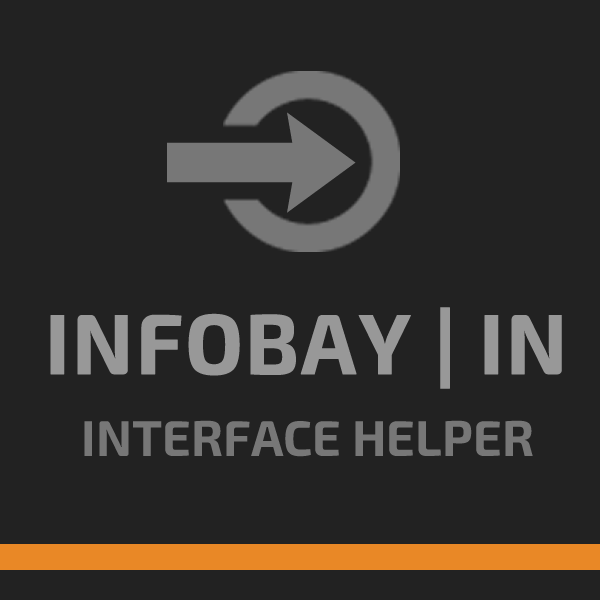
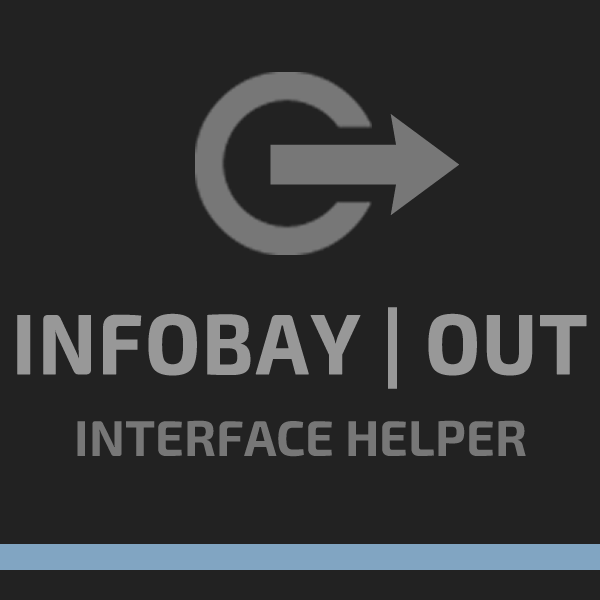
REASON as DAW – includes own good known HARDWARE INTERFACE. 16 audio I/O by default.
But we need all time hold in head what instruments or fxs connected to this I/O ports of the audio interafce and also how channels of the interface routed to the Reason Hardware I/O.
Some musicians ( producers / engineers ) can physically (as stickers) mark on the rack all Audio Interface I/O channels with info of routed into the DAW channels, names of used devices. This is a nice solution for Gigs and studio work..
Just a labels, that helps no more to hold in head all needed channels and devices. And we present INFOBAY IN device as Interface Helper Utility.

REASON IN: set digits of Reason Input channels (as mono or stereo pairs)
HARDWARE IN: Set Channel digits of Audio interfaces (multiple interafces)
FROM DEVICE: Set names of connected instruments/fxs to the Reason I/O
DEVICE TYPE ICON: Use instruments and fx Icons to fast recognize connecnted devices.
All info from Front panel duplicated to the Rear and Folded panels.
Enter to the table 16 x 4 custom info about channels of Reason I/O and ports of the multiple Audio Interfaces.
INFOBAY IN Rack Extension helps to fill labels of Audio Inputs with digits of routing channels, names and icons of the connected devices.
With INFOBAY IN – no more needs to hold in head all this routing info with channels digits, devices names
Available FREE at: ReasonStudios.com/shop:



