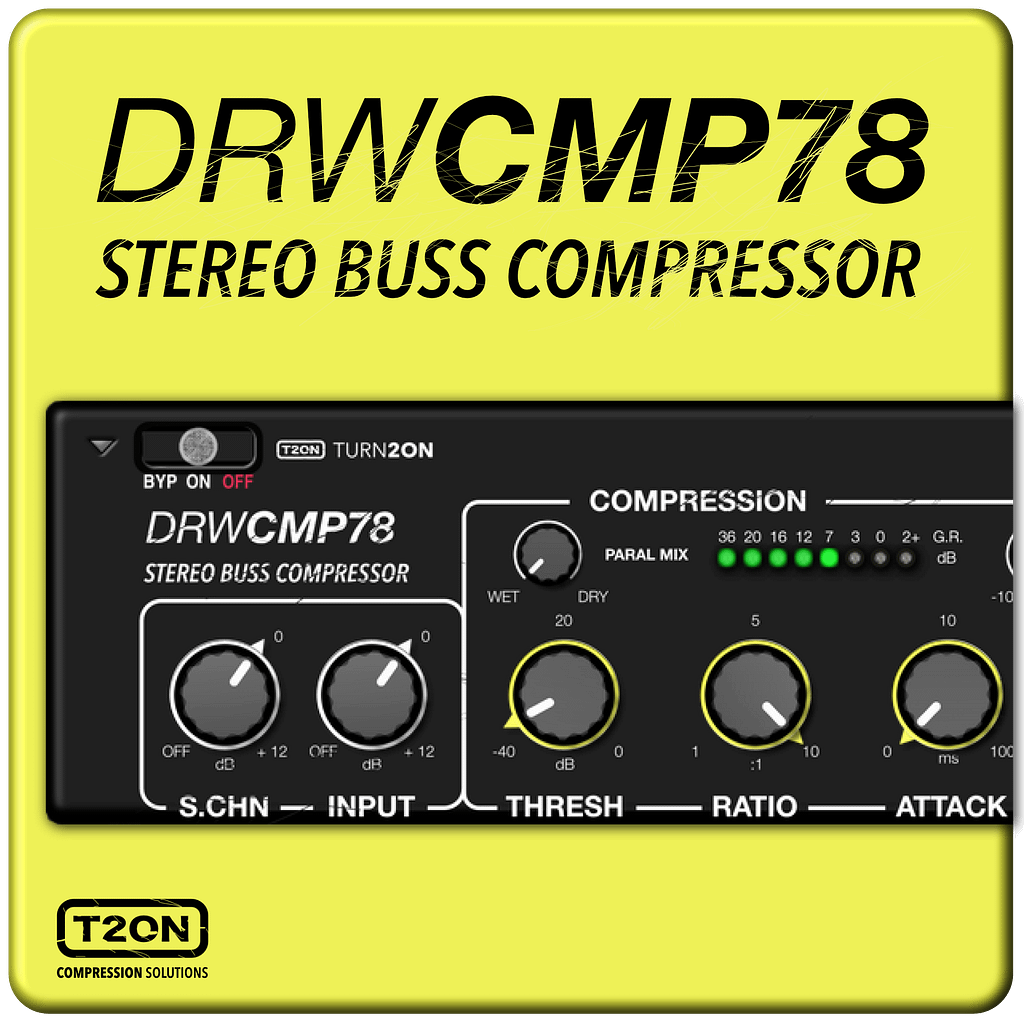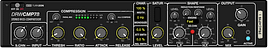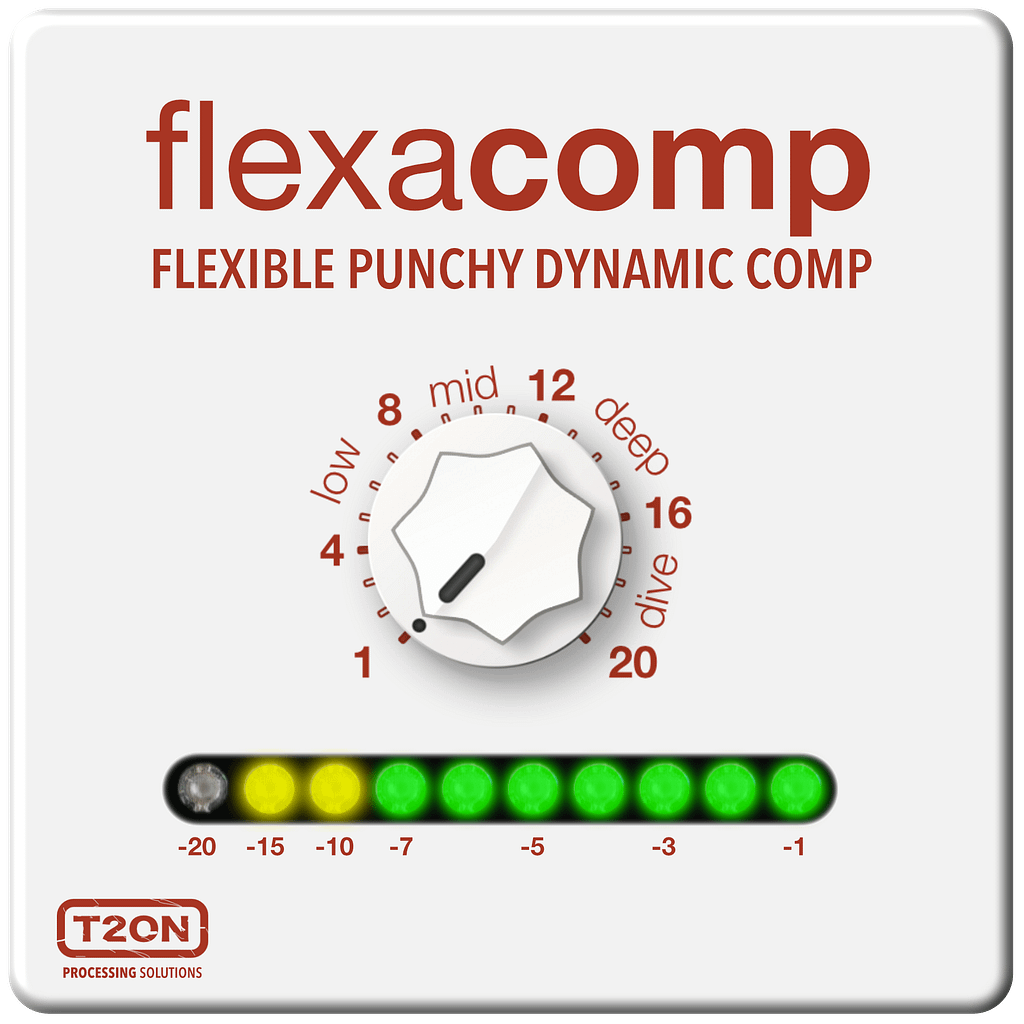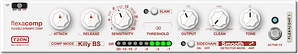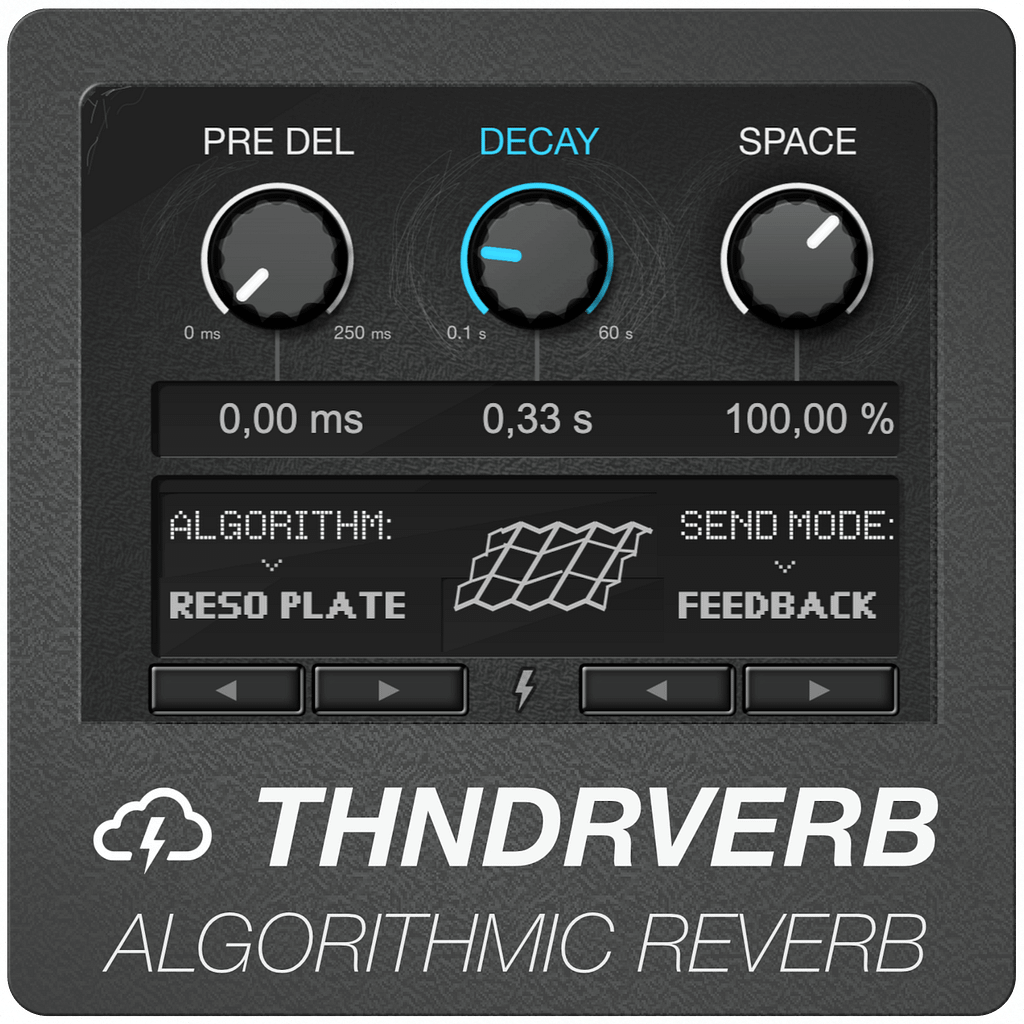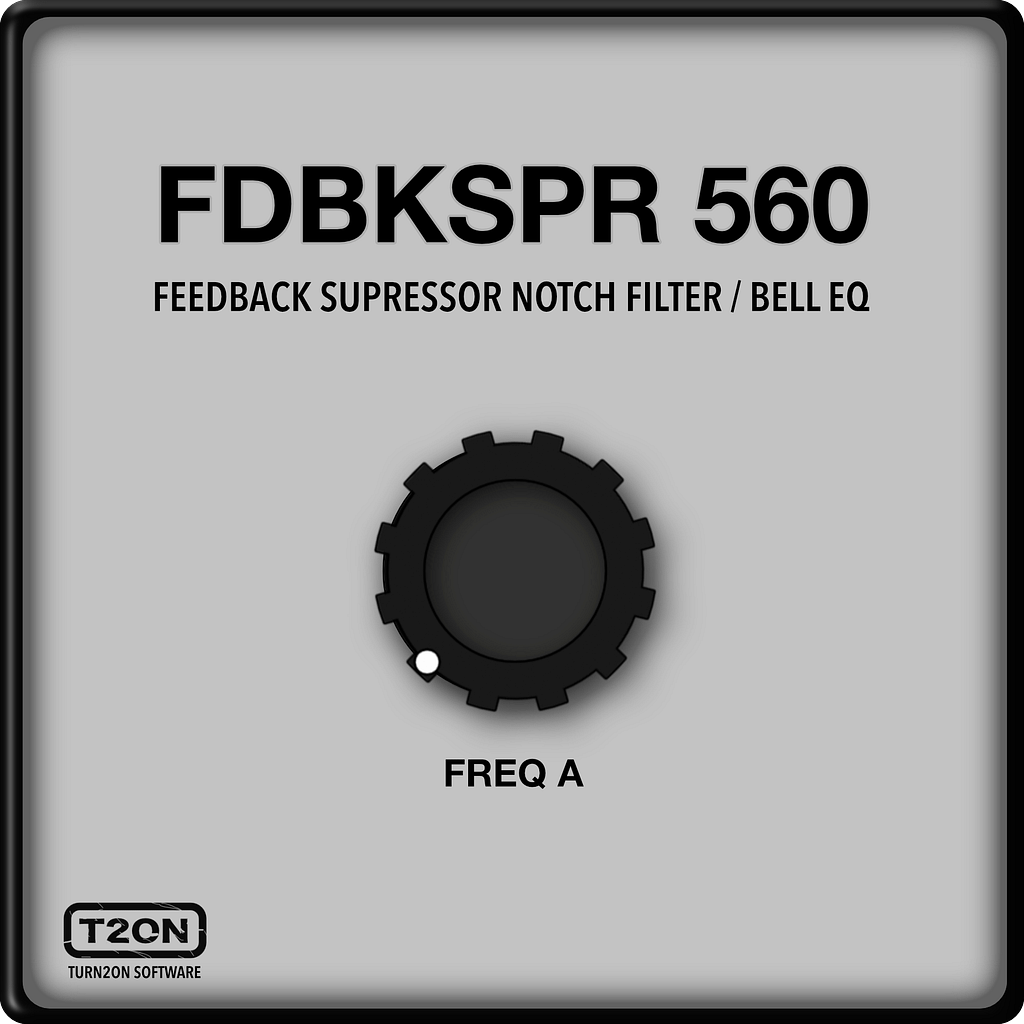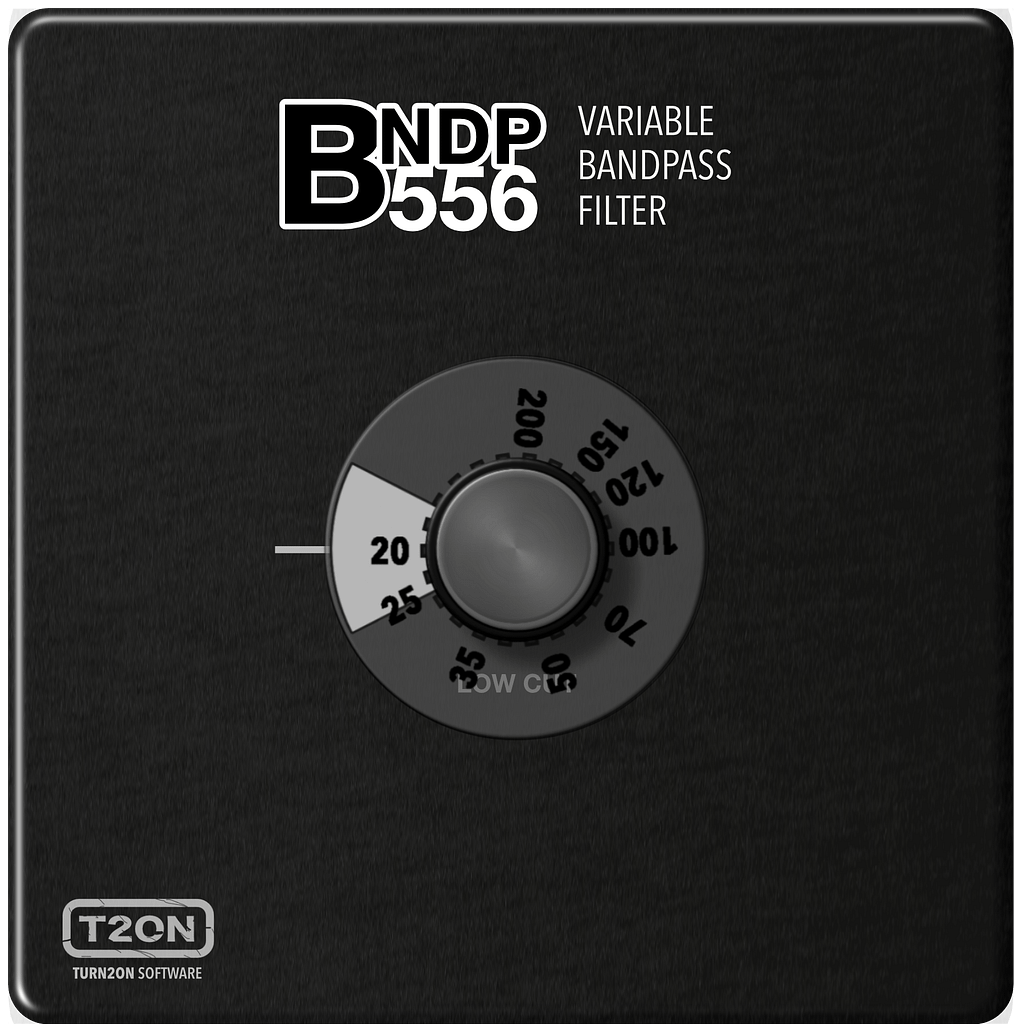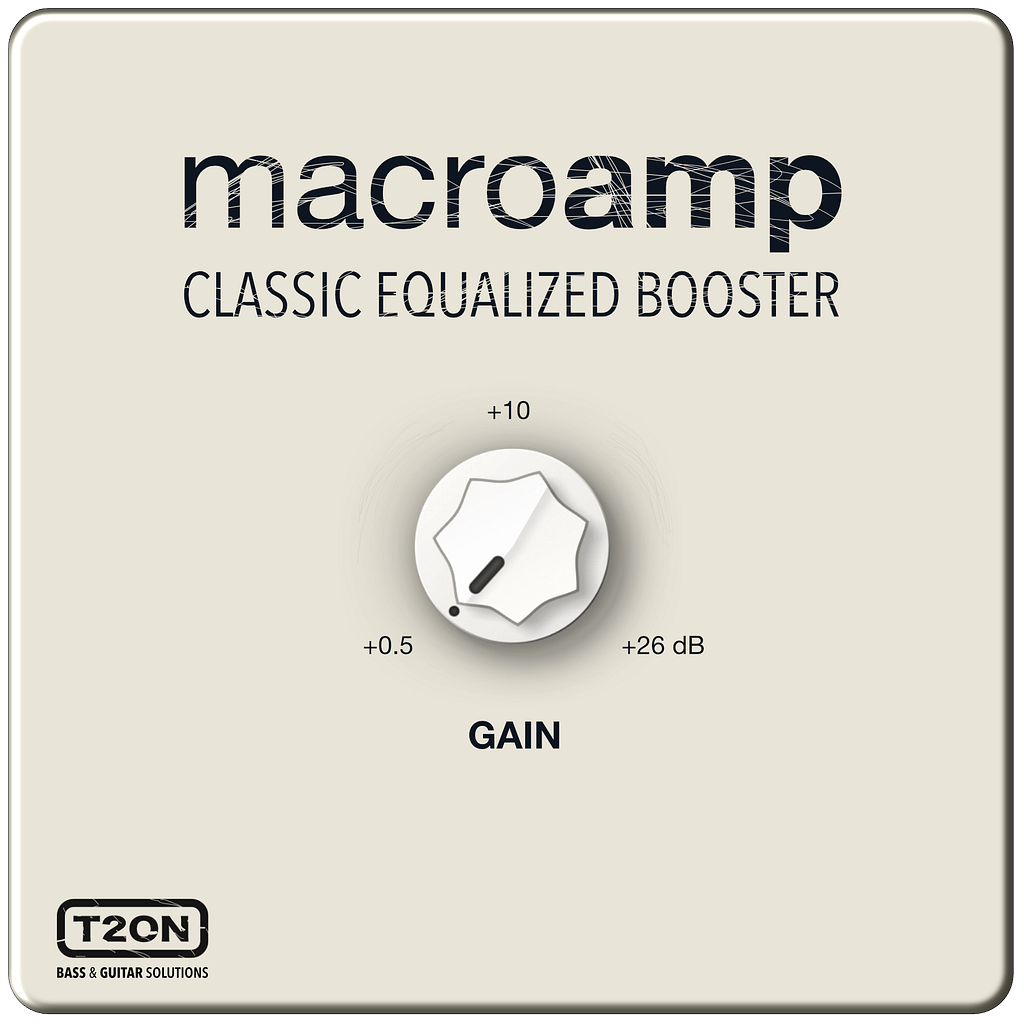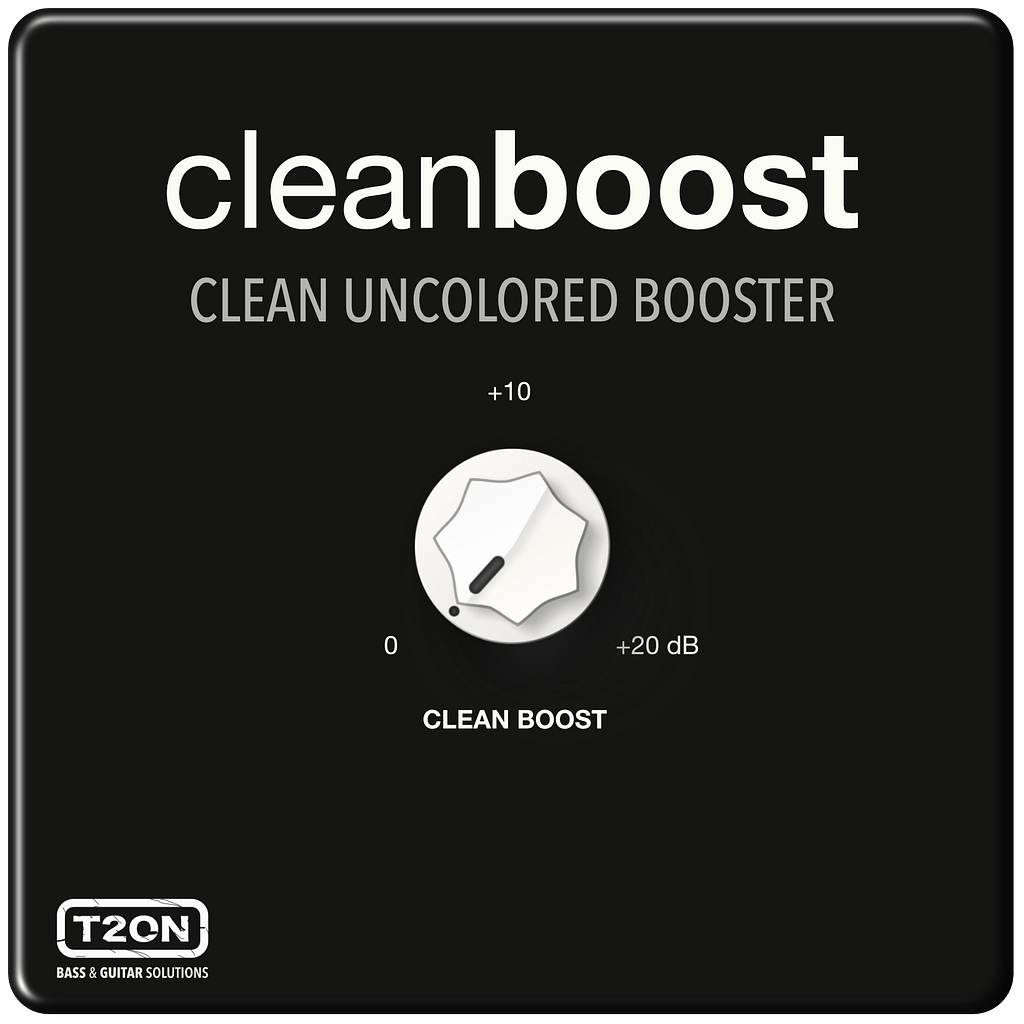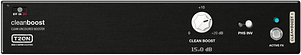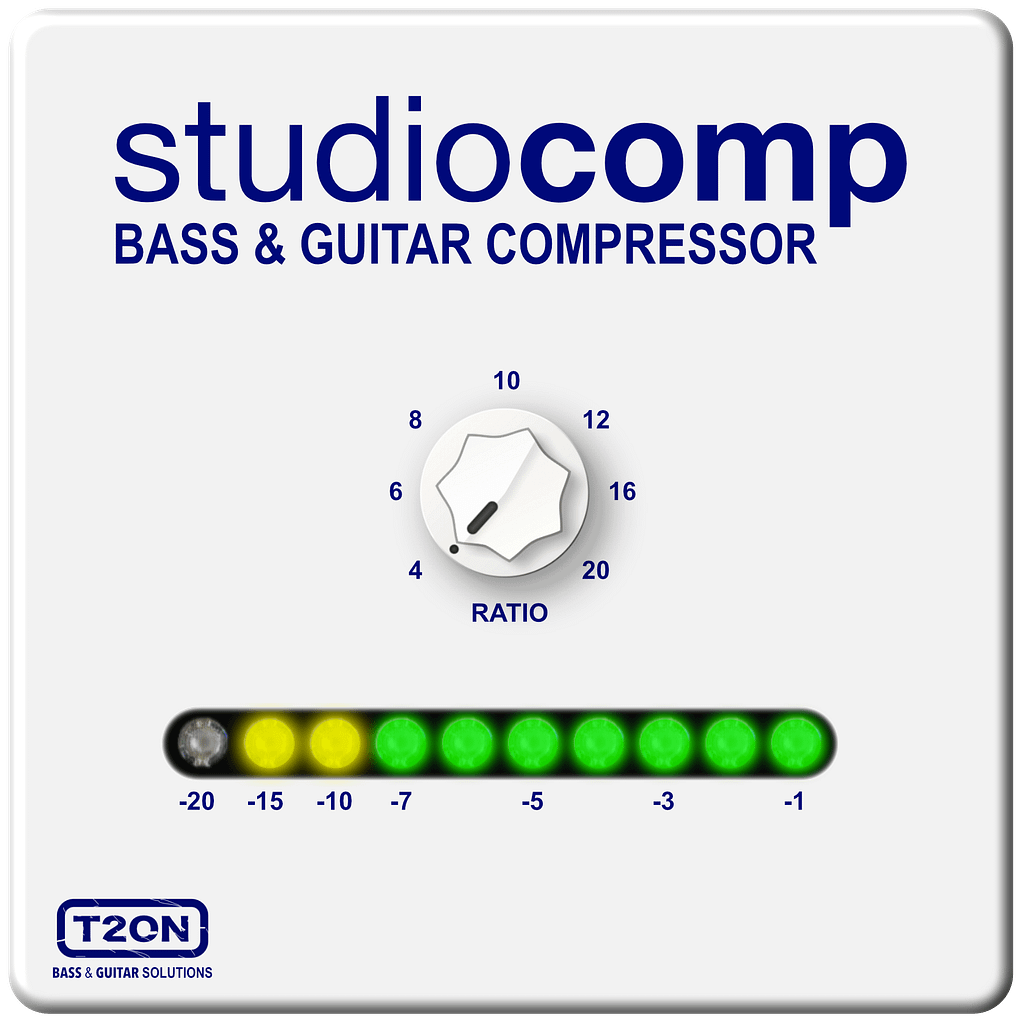The Boost pedal is a specially designed tool used to enhance your guitar’s signal without adding any unwanted overtones or overdrive. It is compatible with both single coil and humbucker
pickups and is capable of boosting the volume of your amp without causing it to overdrive or distort.
The benefits of using a Boost pedal are numerous. It can add more volume to your sound, providing
additional headroom, clarity, and flexibility to your tone. Additionally, it helps to preserve the high-end frequencies of your guitar, accentuating them for a more pronounced and defined sound. Whether you’re playing live or recording in the studio, the Boost pedal is an essential tool for any guitarist looking to elevate their sound to the next level.
A boost pedal is a must-have tool for any serious guitarist. Boost pedals can help to emphasize the low-end frequencies of a bass guitar, providing a more pronounced and defined sound. By adding more
volume and headroom, the Boost pedal can help a bassist to achieve a more dynamic and expressive
playing style.
For keyboardists, synthesizer players and vocalists, the Boost pedal can help to add more volume, depth, and clarity to their sound or voice.
CLEANBOOST, as with any real clean boost effect, functions as such: Starting with the CLEAR BOOST knob at 0 dB, rotate the knob clockwise to increase the boost level by up to +20 dB.
We have also added a PHASE INV button, which selects a stereophonic effect (inverting the phase of the second output).
Try out CLEANBOOST for FREE to enhance your sound and open new horizons in sound design with any kind of instruments or vocal.
CELAN BOOST FOR:
More Volume: Helps to add more volume, with more headroom, clarity, and flexibility.
More clear or more dirty sound: make your sound louder and more powerful, without compromising the integrity of your tone. In addition to increasing volume, the Boost pedal can also add new tonal character to your amp. By emphasizing certain frequencies and harmonics, it can help you achieve a more defined and expressive sound.
Preserves the High End: Helps to accentuate the high-end frequencies.
Magnetic strength of pickups deteriorating over time: In vintage guitars over time, the magnets in their pickups can begin to deteriorate. This is because permanent magnets, which are commonly used in guitar pickups, aren’t actually permanent and can lose their magnetic strength over time.
However, there is a solution for guitarists who want to preserve the original sound of their vintage instruments. CLEANBOOSTER helps to maintain the magnetic field around each string, ensuring that you can hear exactly what your pickup sounded like on the day it was first wound. Guitarists can enjoy the full, rich sound of their vintage instruments without worrying about the magnetic strength of their pickups deteriorating over time. Whether you’re a seasoned pro or just starting out, this booster is a must-have for anyone who wants to get the most out of their vintage guitar.
Extra punch to high gain amps: A small amount of added boost to the front end of a high gain amp will do wonders for improving definition and the elusive tonal “tightness”.
**Coils & Humbuckers**:
Humbucker is simply two single coils wound together to prevent the hum that a single coil has. But it becomes louder and more powerful. Booster can help to single coils sounds more powerful.
Pre-Boost & Post-Boost:
Put the boost ‘post’, or after. That will take the sound that you have and simply amplify it louder. So ‘post’ boost is the same sound you have, just louder. ‘Pre’ boost is the sound you have with a little more grit.
## FUNCTIONALITY
CLEAN BOOST: Icnrease signal level from 0 dB up to +20 dB, excluding any clipping, overdrive or distortion
R CHAN PHASE INV: Inverting the phase of the second (Right) output. Pronouncing stereophonic effect (at rear panel near to Right output jack , LED indicated by red)
ACTIVE FX: Switches the effect between Active and Soft-Bypass modes. Variation of effect bypass with fade in and fade out that excludes loud peaks when you enable or disable the effect