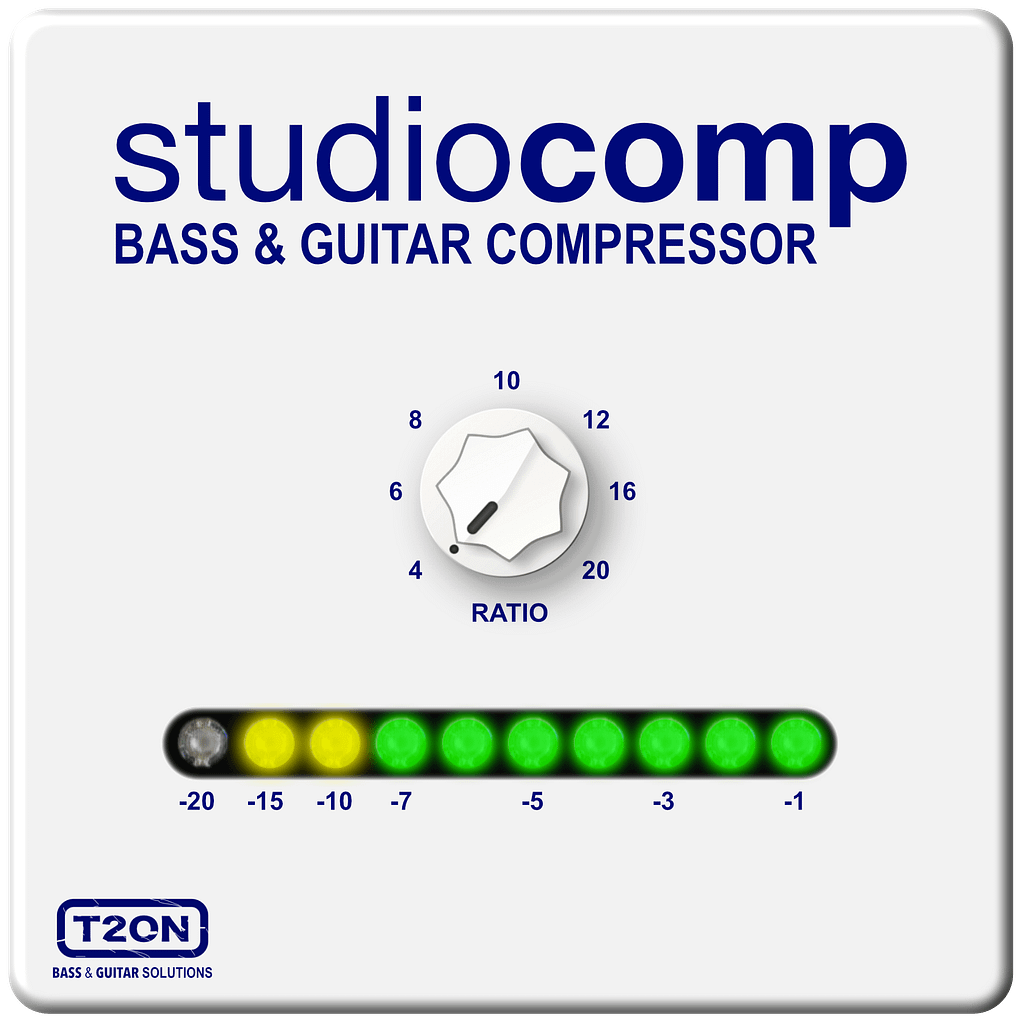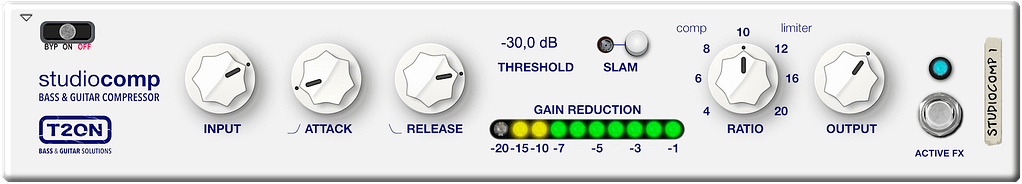STUDIOCOMP is an easy and flexible compressor that is inspired by the well-known hardware compressors (Bass Compressor™ and Studio Compressor™) from MXR® in pedal form factor.
With a wide range of Attack time (up to 800ms) and Release time (up to 1.1s) along with Ratio (from 4:1 up to 20:1), STUDIOCOMP* is a versatile compressor suitable for bass, guitar, and other incoming signals.
The basic compressor controls (Attack, Release, Ratio, Input, and Output) make it easy to fine-tune your sound compression level, from subtle peak limiting to squashed compression, with visual feedback.
STUDIOCOMP also includes a Threshold control (with a range of -60 .. 0 dB) that sets the audio level above which compression is applied. Available Ratio steps of 4:1, 6:1, 8:1, and 10:1 work more as compression, while steps of 12:1, 16:1, and 20:1 work more as limiters. The SLAM option boosts the compression ratio so much that the output gets quieter as the input gets louder.
Try out STUDIOCOMP, the variation of the easy-to-use, transparent compressor from the bass and guitar world with plenty of headroom and clear performance.
- Includes 22 Combinator 2.0 patches with various settings of Compression.
All product names, artists and bands names, trademarks, and registered trademarks are the property of their respective owners. All company, product, and service names used are for identification purposes only and are not intended to infringe on the copyrights of their respective owners. Use of these names, trademarks, brands, artists’ names does not imply any affiliation or cooperation with or endorsement by them with Turn2on. These product names and descriptions are provided for the sole purpose of identifying the tonal characteristics of specific products that were studied during the sound modeling process and for describing certain types of tones produced with current algorithms.
Main functional
INPUT LEVEL: Controls the gain level of the incoming unprocessed signal
OUTPUT LEVEL: Controls the gain level of the processed signal; compensates for any loss in level due to compression
ATTACK: Controls the reaction time of compression. It is the time it takes for gain reduction to increase when the signal level rises.
RELEASE: Controls how quickly the signal returns to its uncompressed gain level. It is the time it takes for gain reduction to increase when the signal level falls
RATIO: Amount of gain reduction to apply; sets the degree of compression from mild (4:1) to extreme (20:1)
GAIN REDUCTION: Meter display shows the gain reduction level and compressor response time
THRESHOLD: Sets the audio level above which compression is applied
SLAM: Boosts the compression ratio so much that the output gets quieter as the input gets louder.
ACTIVE FX: Switches the effect between Active and Soft-Bypass modes. Variation of effect bypass with fade in and fade out that excludes loud peaks when you enable or disable the effect
GAIN REDUCTION METER
Short string taps are a simple yet effective technique to observe the meter display of a compressor’s reaction time. This can prove to be extremely useful while adjusting the ATTACK & RELEASE values. By monitoring the meter display, you can determine how the compressor is reacting to the input signal and make necessary adjustments to achieve the desired effect. Utilizing short string taps as a tool in your compressor adjustment process can help you achieve the perfect balance between compression and the original signal.
COMPRESSION
If you are aiming for a standard studio dynamic range reduction, start by adjusting the ATTACK and RELEASE knobs to mid positions, and select a ratio of either 4:1 or 8:1. Adjust the input control until the -3 to -7dB LEDs are consistently lit while playing.
To achieve a softer sound during note attacks, try using a faster attack time and lowering the input level to only light the -3 to -5dB LEDs. Conversely, if you want to emphasize the sound of your attacks, consider dialing in a slower attack time and a faster release time.
For a more compressed sound, increase the input control to light more gain reduction LEDs. You can also experiment with a slow release time and a fast attack time to further accentuate the compression effect.
LIMITING
Limiting is a technique that involves utilizing high compression ratios, typically between 12:1 and 20:1, with fast attack and release settings. When using a 12:1 ratio, a soft limiting effect is achieved, while a 20:1 ratio produces a hard limiting effect. In extreme cases, such as when using the fastest attack and release settings, a “brick wall” limiting effect can occur. This is where the level of the audio signal is completely prevented from exceeding a specific threshold.
To achieve a classic “squishy” limiting, it’s recommended to dial in a slow release time with a fast attack. This will result in a reduction in dynamic range that creates a compressed and punchy sound.