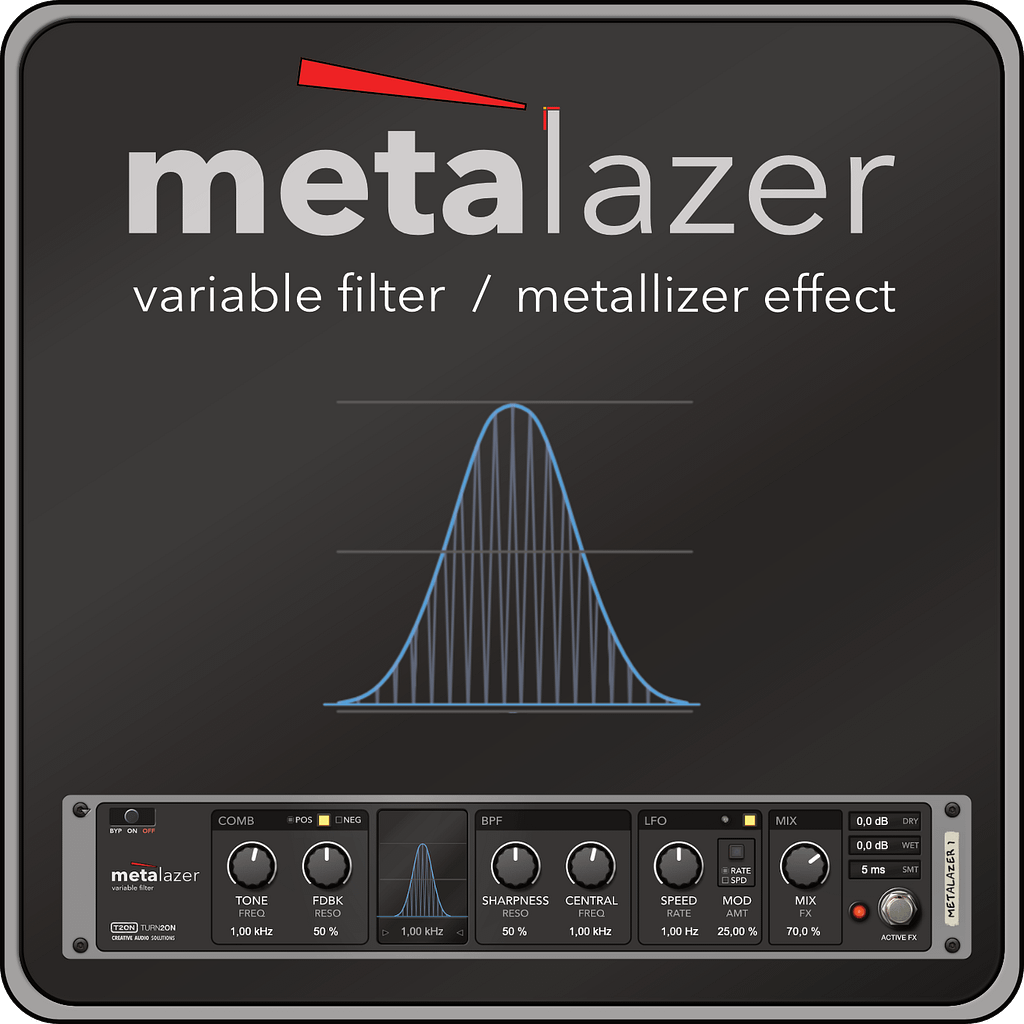
METALAZER
VARIABLE FILTER & METALLIZER FX-
Metallizer fx & Variable Filter (Comb + BPF)
-
High frequencies, give a sharp & industrial edge
-
Metallic sweeps, glitched sounds, alien textures


Metalazer variable filter as metallizer effect transform ordinary audio into textured, metallic-sounding layers. The effect primarily works by combining filtering, modulation, and resonances that emphasize higher frequencies, giving sound a sharp, industrial edge. Producers found this effect particularly useful in electronic music genres, sound design, and creating futuristic soundscapes.
From atmospheric sweeps to aggressive, distorted tones, the Metalazer became a go-to tool for adding complex tonal variations, ideal for artists looking to push their sonic boundaries. Its unique way of manipulating audio signals has inspired the creation of new plugin designs, pushing further the potential for both subtle enhancements and radical transformations of sound.
Metalazer offering an advanced toolkit for transforming your sound into a metallic, modulated audio landscape. Whether you’re aiming for subtle tonal shifts or want to dive into wild, futuristic textures, Metalazer provides the flexibility and depth needed for creative sound manipulation.
This effect is designed to be both intuitive for beginners and powerful for seasoned sound designers, making it suitable for any genre or application. Whether you’re creating sharp, cutting leads, atmospheric pads, or rhythmic effects, Metalazer gives you total control over your sound.
Try the Metalzer variable filter effect as part of your Reason Rack today.
HOW TO USE
For Subtle Enhancement: Use the comb filter with low feedback resonance and moderate tone frequency to add light texture to pads, vocals, or guitar tracks.
For Aggressive Sound Design: Maximize feedback resonance, central frequency, and modulation amount with a fast LFO rate to create metallic sweeps, glitched soundscapes, or alien textures.
For Rhythmic Modulation: Sync the LFO with your project’s tempo and adjust the modulation amount to create evolving, rhythmic effects that match the beat of your track.
Internal LFO limited up to 100 kHz rate. For more extreme metallic sound, use external LFO source “CNTRL FQ CV Input” like “Pulsar” with rate up to 1kHz.
Metalazer is your gateway to adding creative metallic textures and modulation to any sound. Whether you’re designing futuristic soundscapes or adding rhythmic modulation to your mix, Metalazer offers a wide array of tools to sculpt your audio with precision. Dive in and explore the countless sonic possibilities!
COMB FILTER
TONE FREQ: Sets the fundamental frequency cutoff of the comb filter. Higher settings emphasize the metallic characteristics, while lower settings produce softer, smoother results
FDBK RESO: Controls the feedback intensity of the comb filter, determining the sharpness and resonance of the filtered sound. Higher resonance values produce a more pronounced “ringing” metallic sound
POLARITY: Switch between Positive and Negative polarity of the Comb filter. Flipping the polarity can result in phase cancellation or enhancement of certain frequencies, adding variety to the sound.
BANDPASS FILTER
SHARPNESS RESO: Controls the bandwidth of the bandpass filter. Higher sharpness values produce more focused, resonant peaks, while lower values broaden the frequency range for a smoother result
CENTRAL FREQ: Defines the center point of the frequencies that will pass through the filter. Adjusting this parameter allows you to focus the metallic effect on specific parts of the frequency spectrum
LFO:
SPEED / RATE: Adjusts the rate at which the LFO modulates the bandpass filter, from slow, evolving modulations to fast, tremolo- or distortion- and more metallizer-like effects. Internal LFO limited up to 100 kHz
LFO SYNC: Enables synchronization of the LFO rate with your project’s tempo, providing rhythmic modulation.
SYNC LED: The LED shows the activity of the LFO cycles
MOD AMT: Determines how much the LFO affects the bandpass filter frequency modulation
SMOOTH (COMB / BANDPASS FILTER): Limit speed of cutoff changes for a smoother sound
Other
DRY: Level of the dry (unprocessed) input signal before it goes to the Mix control
WET: Level of the wet (processed) signal before it goes to the Mix control
MIX: Blends the original dry signal with the wet, processed signal. Turn clockwise for a stronger processed sound, or counterclockwise to retain more of the original sound